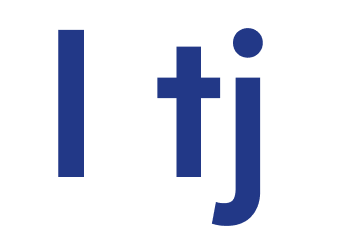Pathway: Mentorship Hub
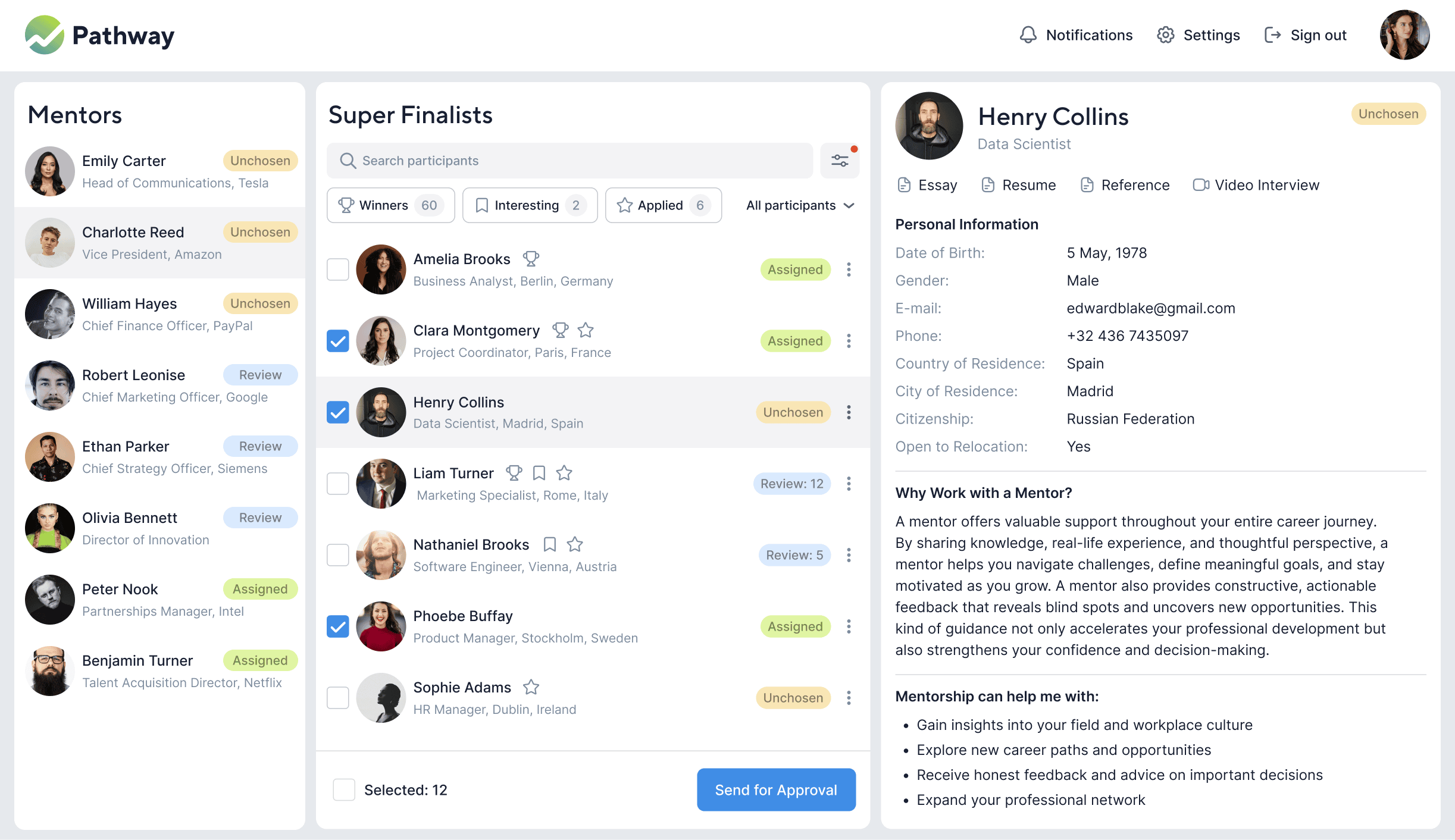
My Role
- Conducted UX research, created a CJM, and clearly showed the team real user needs and problems.
- Designed screens based on real-life scenarios, removing unnecessary features to simplify the interface.
- Presented solutions, discussed them with the team and users, and improved prototypes based on feedback.
- Helped developers implement the design correctly, checking that everything matched user expectations.
- Used research insights to contribute to product strategy, ensuring the solution solved real problems.
Before
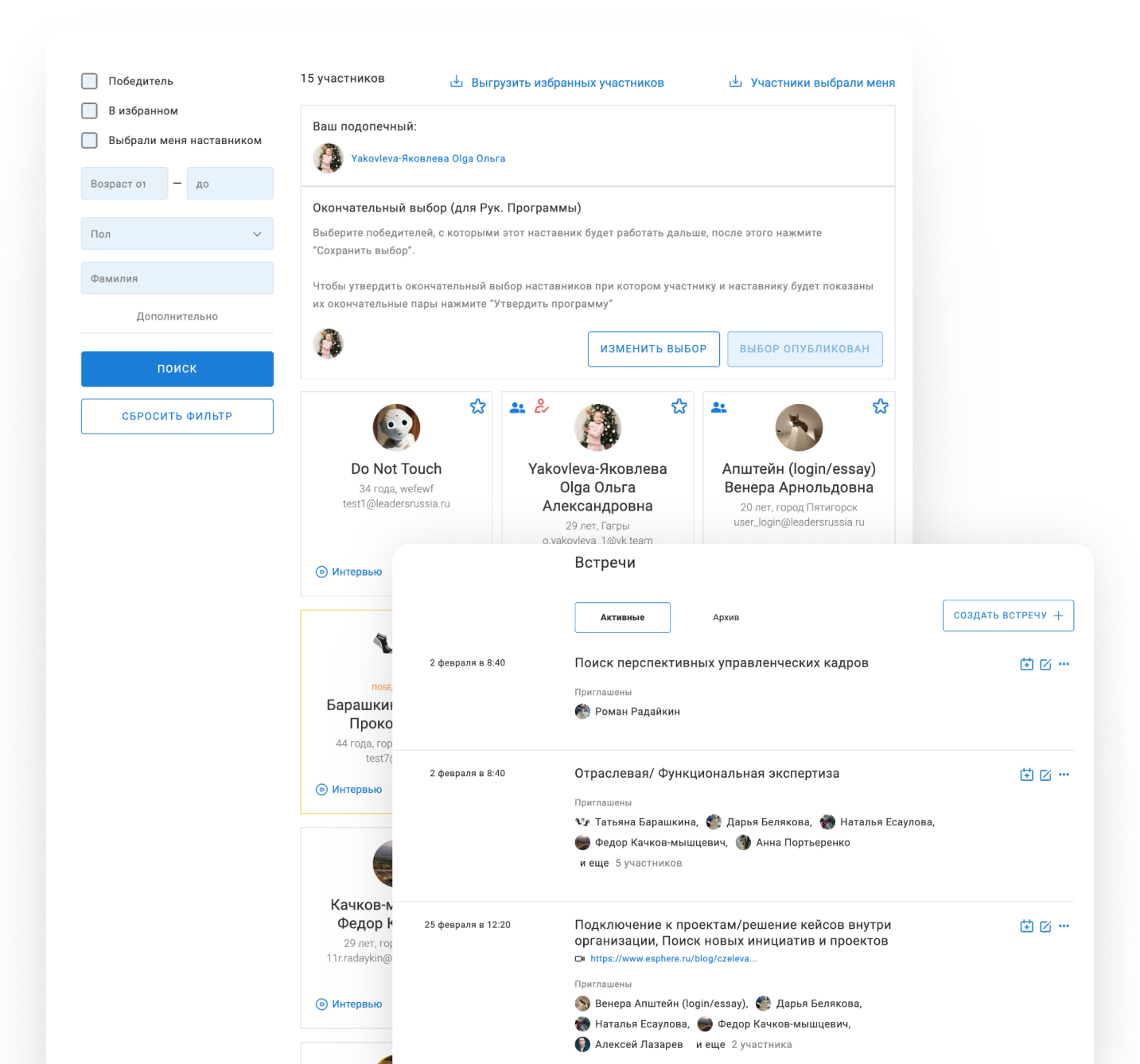
Task and Where It Started
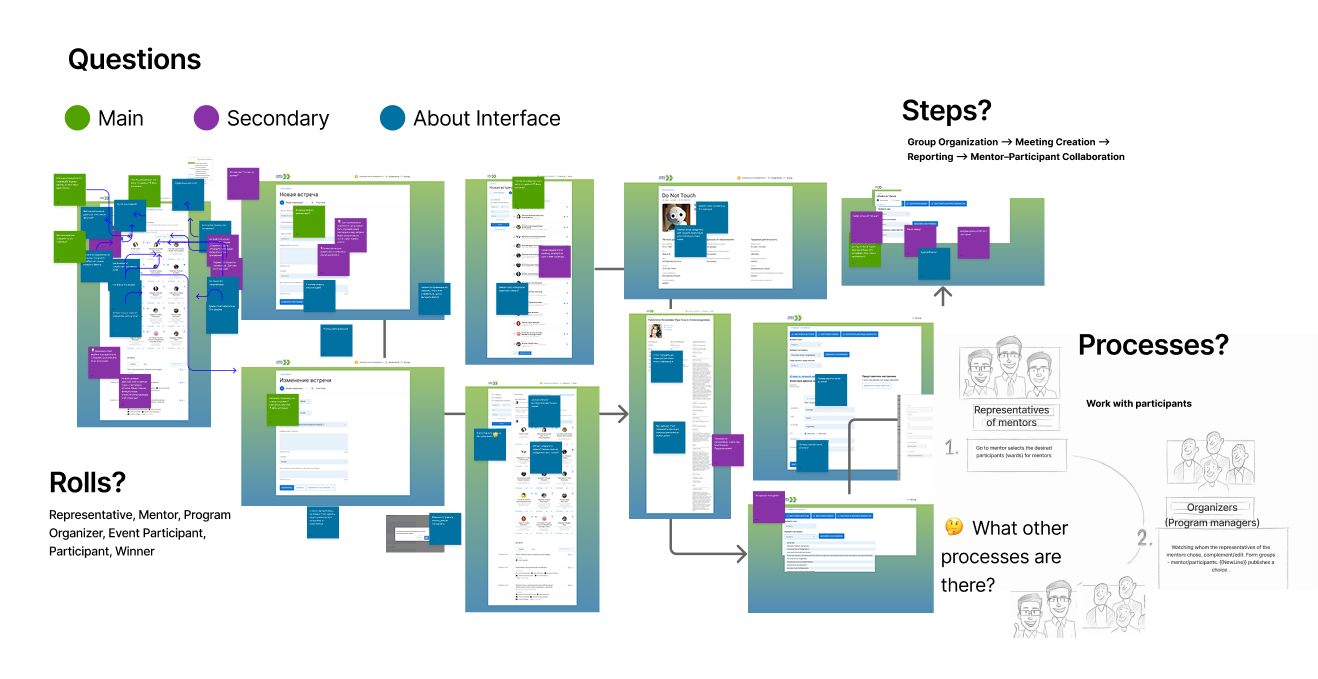
I was asked to urgently audit an internal tool and suggest improvements. After reviewing existing screens, I had more questions than answers: Who were the real users? What were their roles and priorities? I prepared a quick audit report and set up a meeting with the Product Owner, analyst, and developer to clarify how things actually worked. While this helped, I realized a deeper dive was necessary.
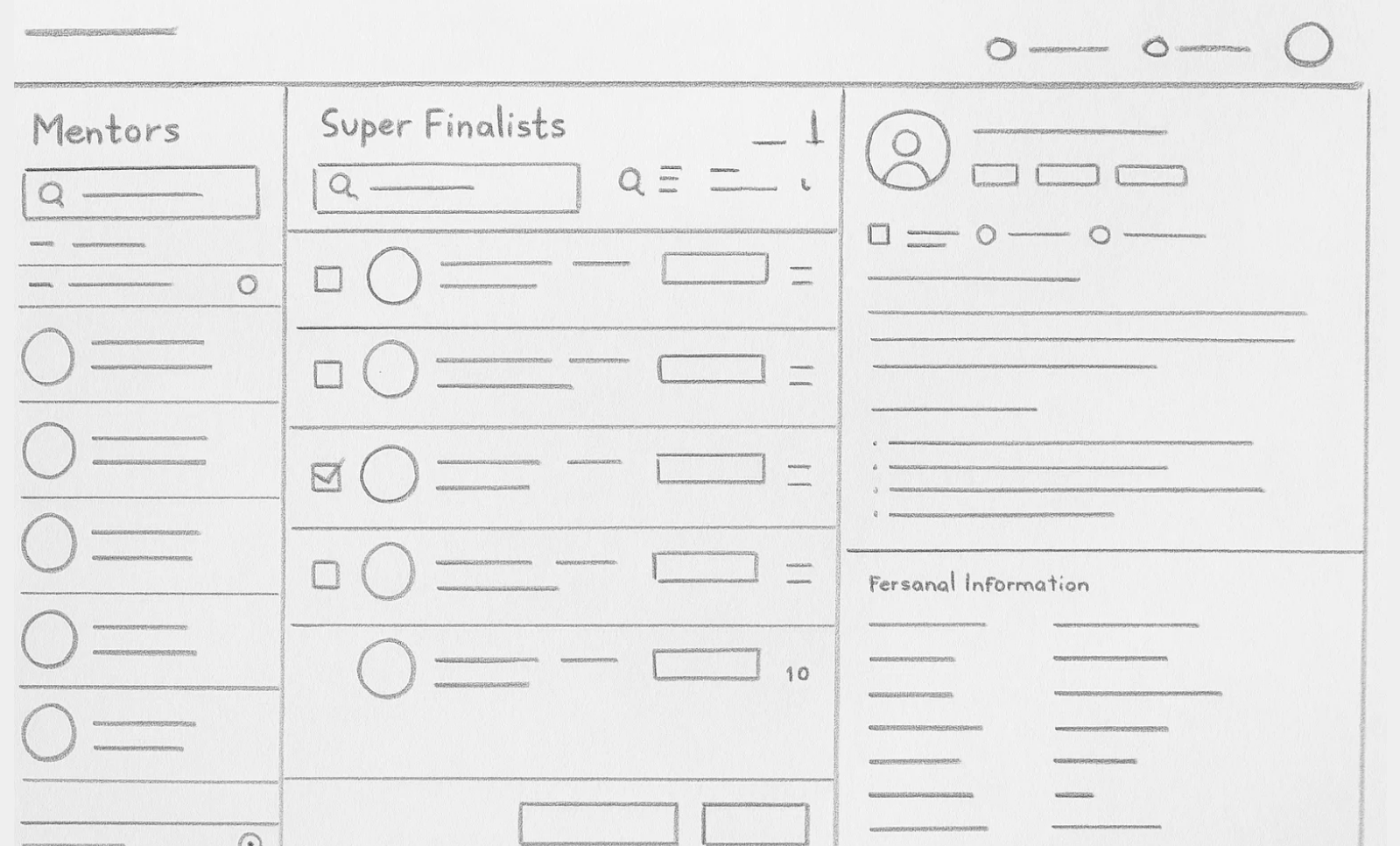
To proceed effectively, I shared preliminary interface sketches, described my vision, and requested user interviews. One approved interview quickly grew into a comprehensive research project.
Research Process and Key Insights
To understand how people actually use the product, I interviewed users from all key roles —consultants, trusted representatives, program organizers.
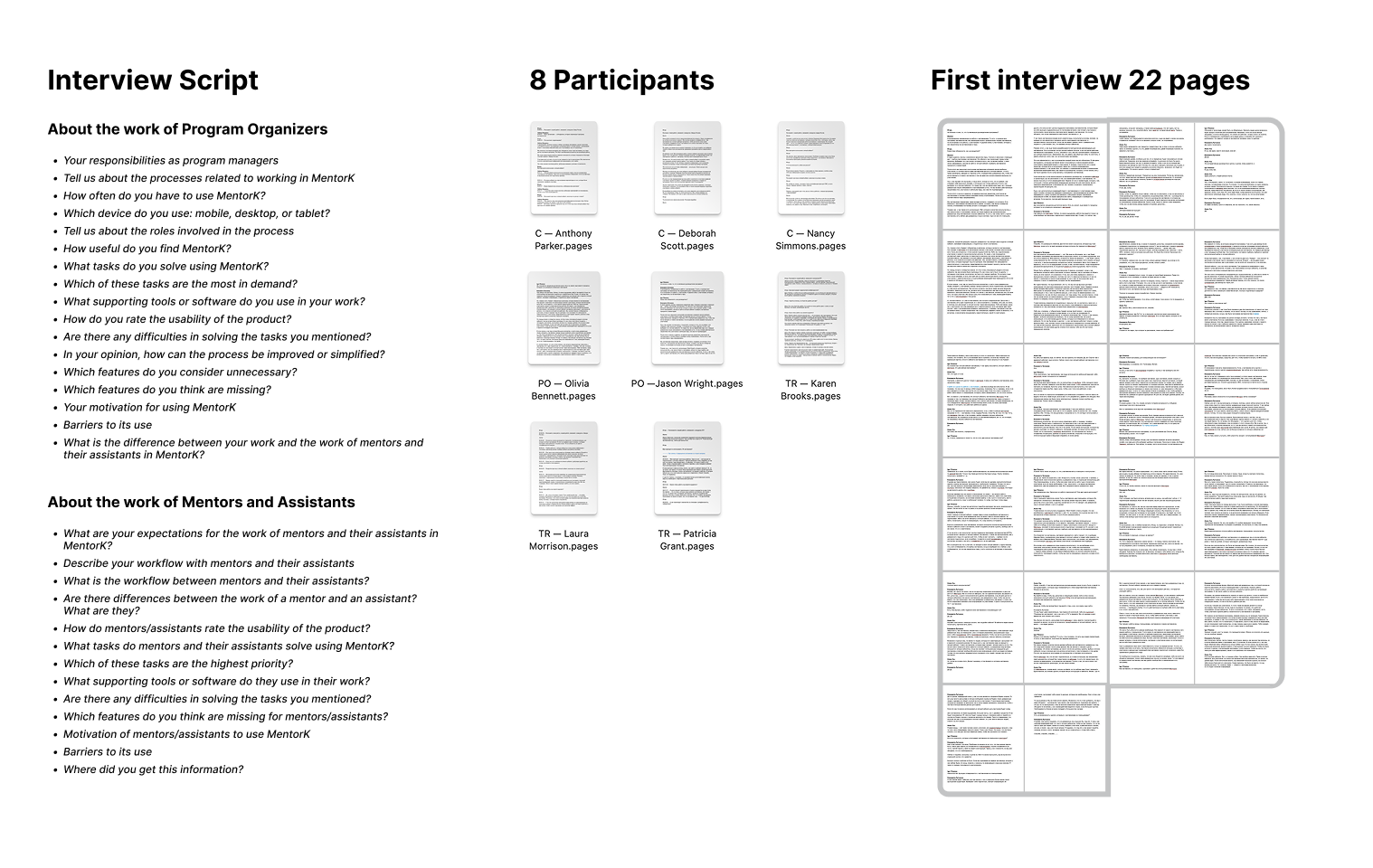
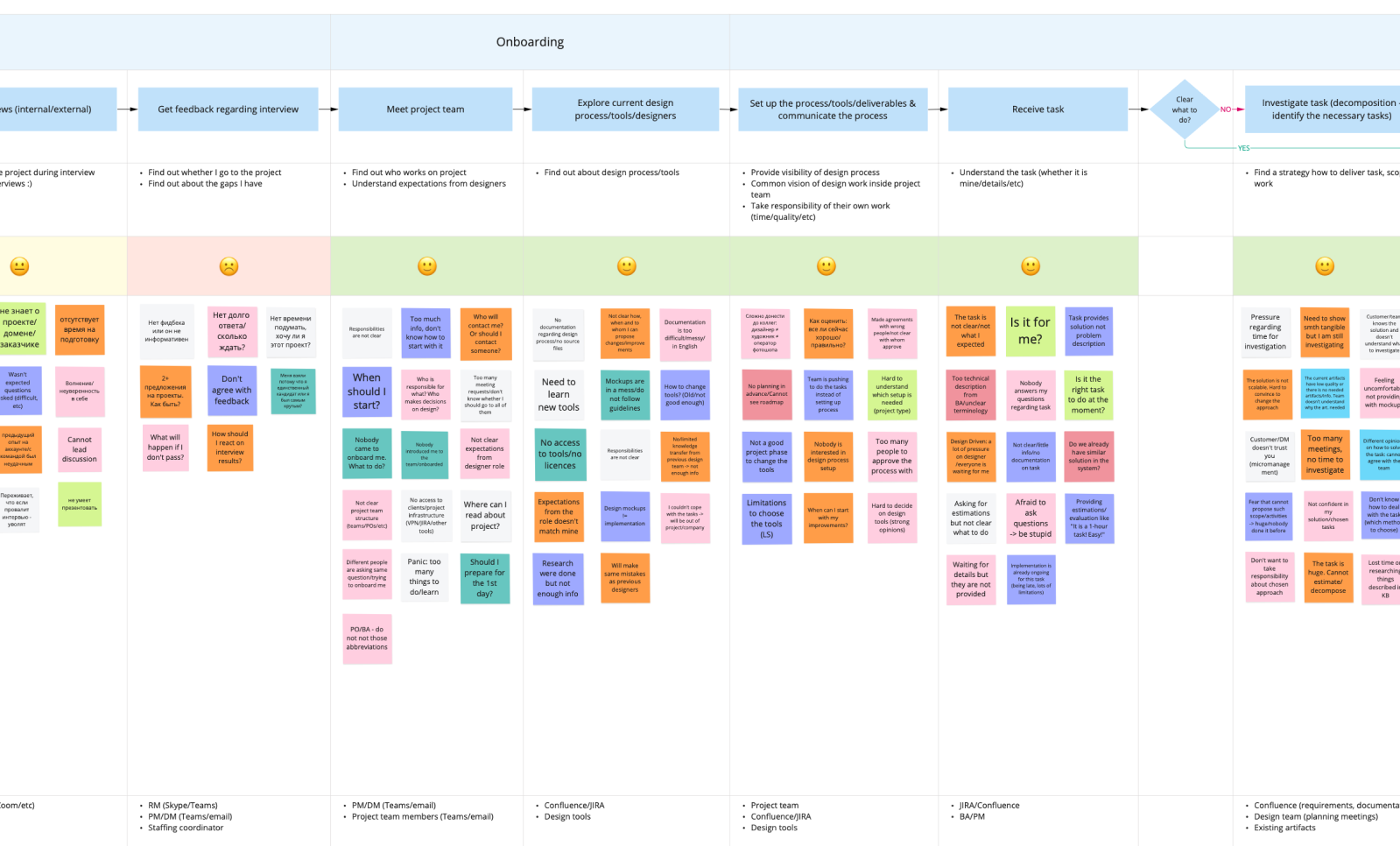
During the interviews, I captured their goals, pain points, and how they interacted with the product. I then created a consolidated Customer Journey Map (CJM) to show the team the full picture of real user behaviour.
Key Insights
- 40% of the product’s features weren’t used at all. Users solved their tasks outside of the system.
- No one used the mobile version, making it unnecessary.
- The role of the HR consultant was unknown to the PO and the development team.
- Users struggled with logging in, causing them to abandon the platform for manual alternatives (calls, emails, documents).
- The interface didn’t adapt to different roles, creating confusion about who should do what.
Interface and Design Approach
How I approached the solution
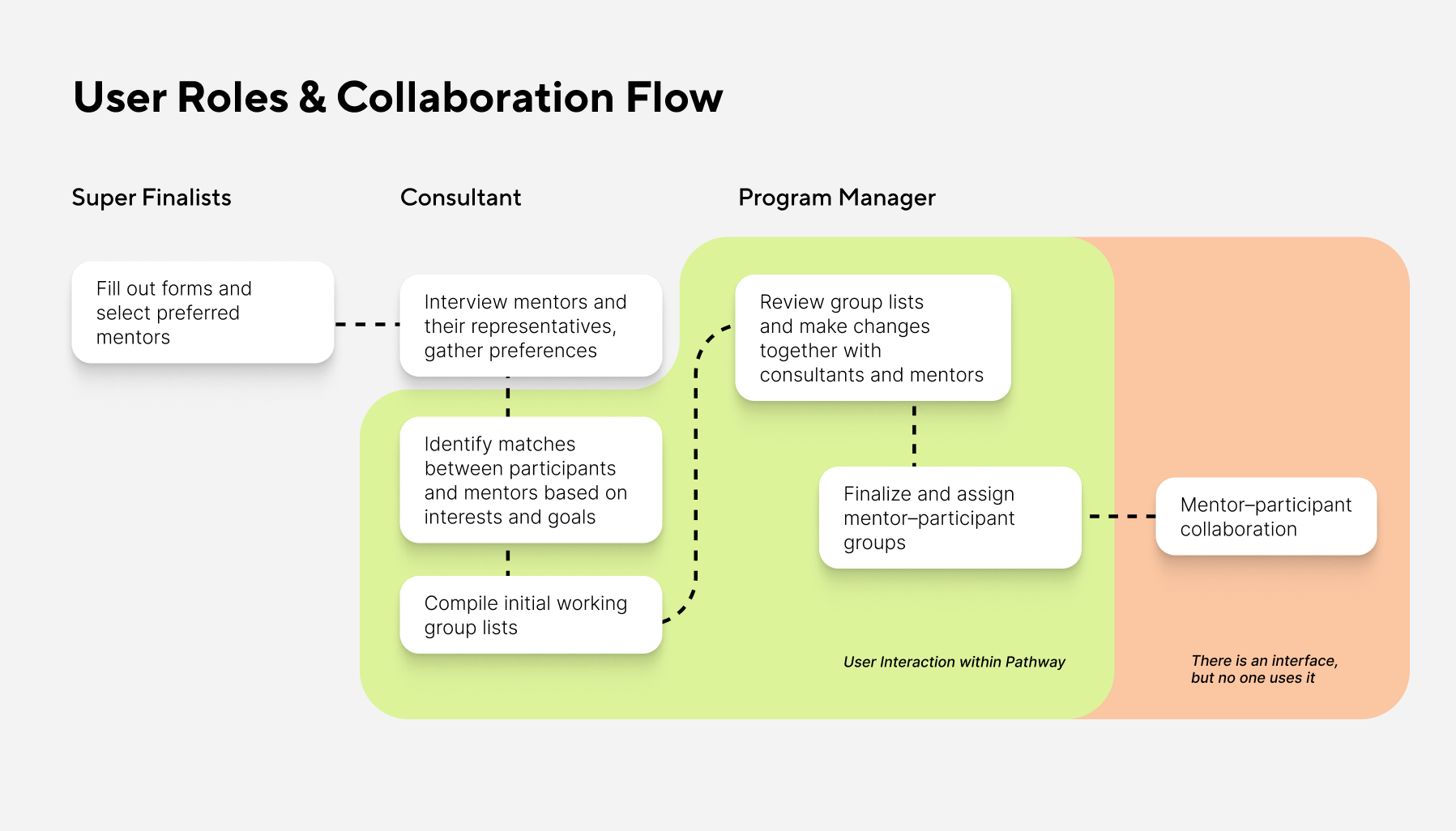
The heart of Pathway is the way mentors and mentees are matched. Without it, the platform loses its core value. To design a system that actually supported this process, I mapped out how roles interact, in what sequence, and who makes key decisions. This helped define the structure of the interface and the essential features for each user type.
Test prototype
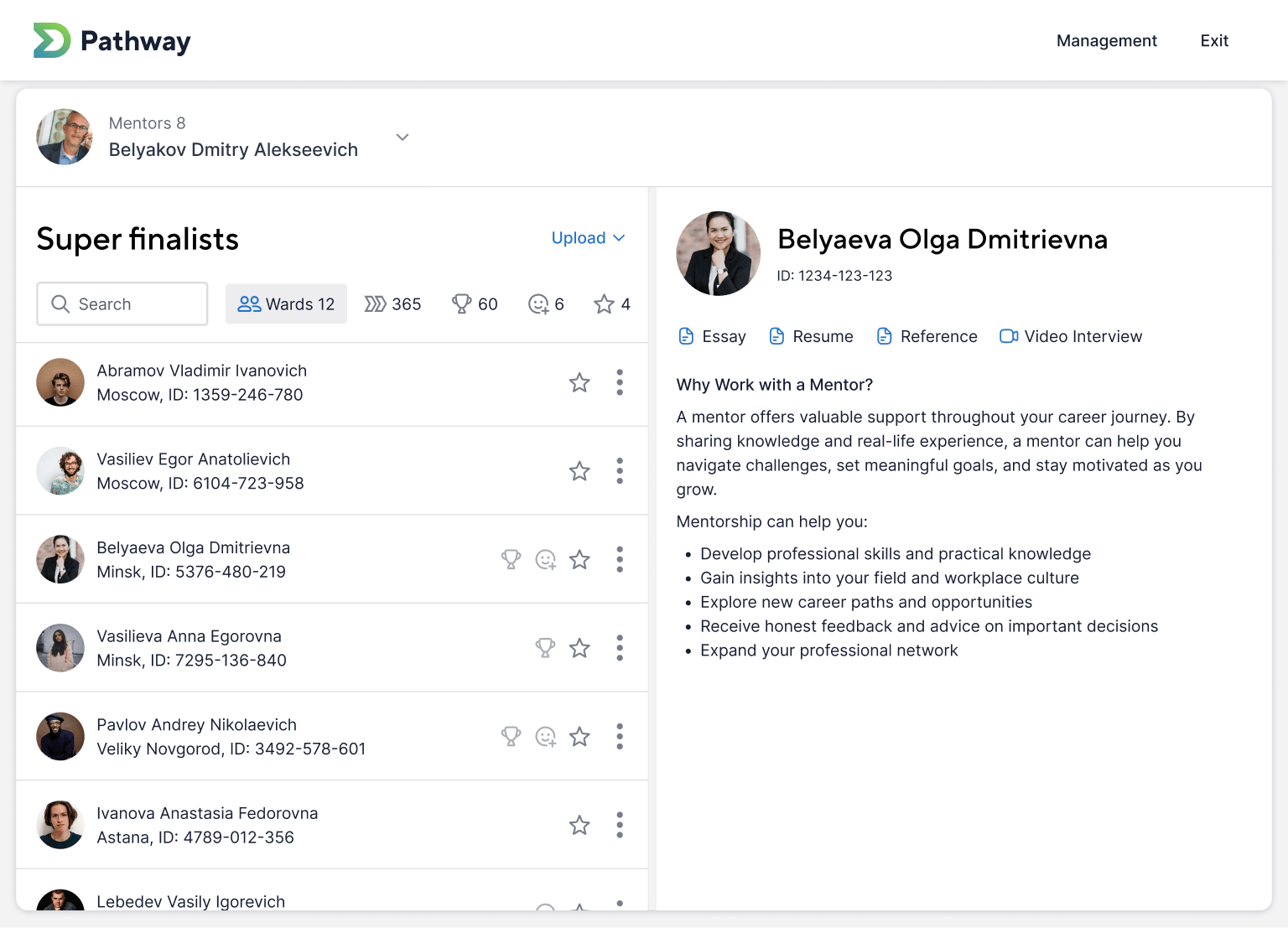
Before conducting interviews, I had already created early sketches that aligned remarkably well with real user needs. These sketches became the foundation for the final concept. I turned the ideas into an interactive prototype and presented key user flows to stakeholders. After collecting feedback, I refined the product:
Main Enhancements
- Polished the UI and visual design, making the product look and feel great
- Improved the logic for adding users to mentor groups
- Clarified statuses for participants and mentors
- Enhanced filtering and sorting options
- Adapted the interface to the real tasks and constraints of each role
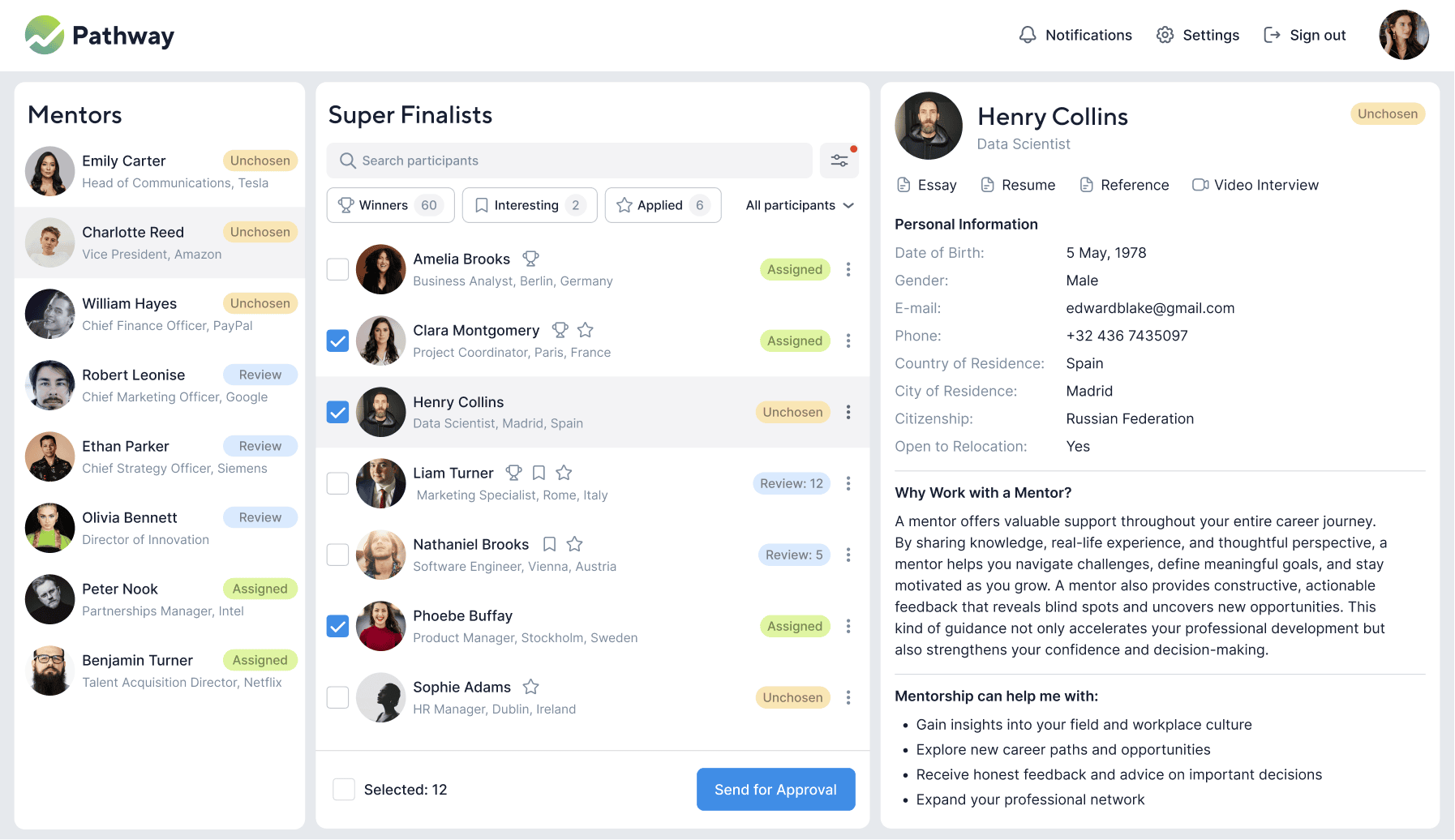
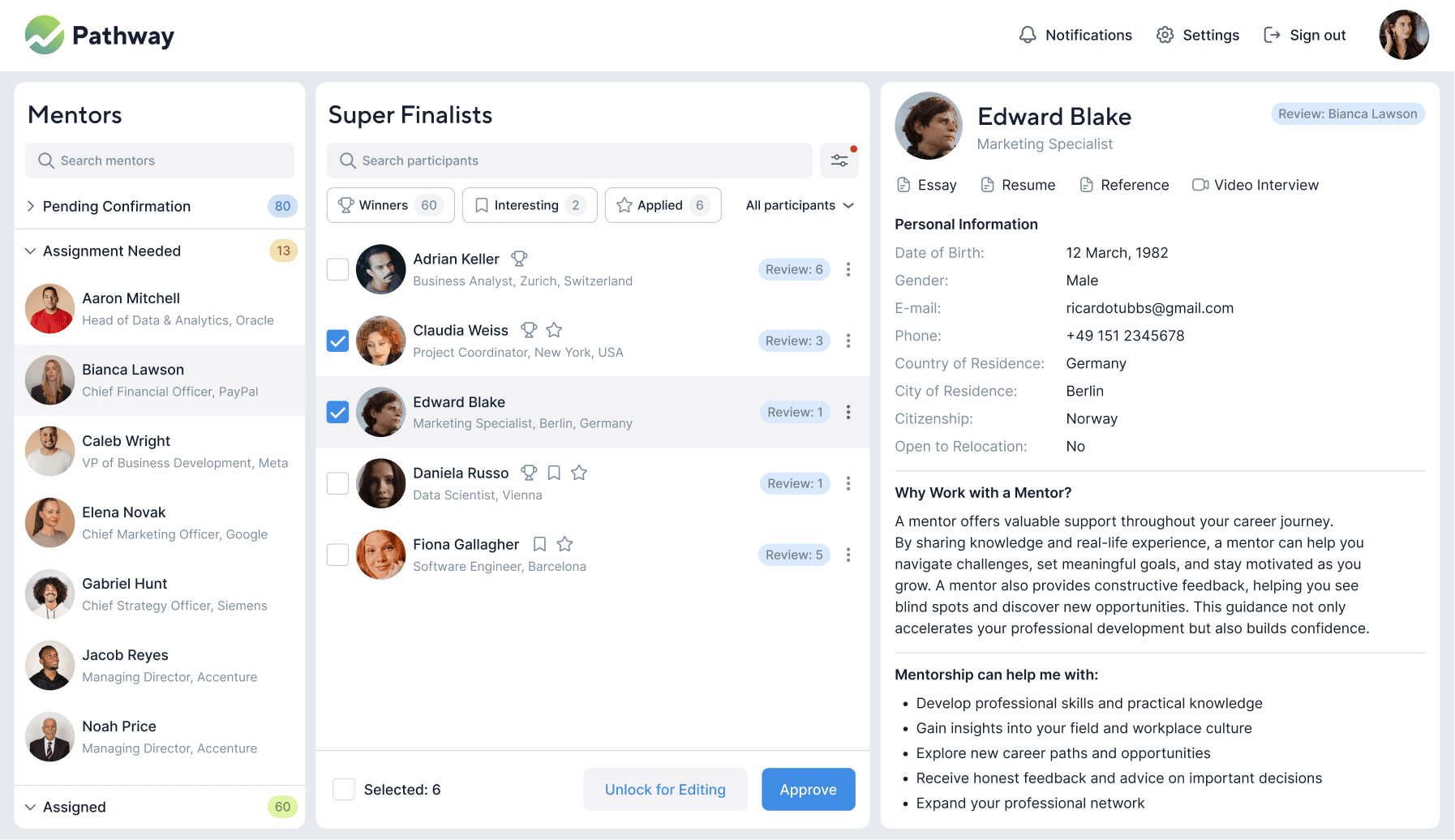
Design Impact
- I streamlined the product by removing 40% of unnecessary features and dropping the unused mobile version.
- I developed a clear flow for the most complex process — matching mentors and participants — and customized the interface for each user role.
- I presented the prototypes in Figma, walked stakeholders through real scenarios, and improved the design based on their feedback.
- As a result, the team started development directly from my solutions, and the entire product logic became clearer and more aligned with user needs.
- This approach not only improved the user experience but also laid the groundwork for a new internal talent database.